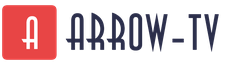The continuous development of technologies allows you to connect the Internet to the apartments at all high speeds. One method of such a connection is GPON technology, which is also offered by Rostelecom.
GPON - General Description
Passive optical technologies (PON) appeared not very long ago, but confidently displacing traditional ways to organize access to the Internet operating on copper cables. The optical cable has huge advantages over a copper cable:
Prefix "G" assumes that the connection is carried out on a gigabit velocity. Passive this technology It is called because there is no active network equipment between the provider's assembly and the end consumer, and the optics are laid directly into the client's apartment.
No equipment is required, because the length of the optical cable without additional signal strengthening up to 20 km, and in the near future development is underway to increase the highway up to 60 km.
Connection can be carried out in synchronous and asynchronous modes. Usually providers prefer asynchronous regime. Maximum speed 2.5 GB / s is limited to reception, and 1.25 GB / s to the transmission of information.
Rostelecom connection principle
In order to connect the future subscriber to contact the nearest Rostelecom office and leave the application. You can connect one or more services to choose from:
- The Internet;
- Urban (stationary) telephony;
- IP television.
Any connection to the provider on the wire requires additional costs.
Those customers who have previously been connected to Rostelecom on ADSL technology, know this on their own experience, the new subscribers will be told about this when applying.
The main difficulties are the installation of a cable, which, due to specific qualities, is not desirable to be very flexing, so usually all equipment is installed in the hallway. Equipment includes a special ONT router designed to work in fiber optic networks, which can be rented directly from the provider or buy independently. It is desirable that an electrical outlet is mounted in the hallway. Connecting end devices is made along the usual twisted pair of Ethernet, or via WiFi.

Scheme gPON Networks Granted by Provider Rostelecom.
After technical issues will be coordinated with the client, a router purchased is a service agreement. Installation and cable laying, and setting up the router.
Configuring Equipment for Connection
If the router is purchased or rented by Rostelecom, the initial setting of it is made during installation directly by Rostelecom employees. In cases where the subscriber is engaged in buying a router himself or it already has equipment, then configuration options may vary depending on the model and manufacturer of network equipment, as well as its capabilities. On the Internet you can find enough information from step by step instructionsThrough which you can configure yourself. 
Rostelecom offers its clients several ONT models of devices, one of which G PON ON RFT620. This is a rather successful and universal model that allows you to connect to LAN to 4 devices, and an unlimited amount of wireless technology is the ability to view streaming television, and connect to 2 stationary phones.
All settings are carried out through the web configurator. To do this, you need to dial the address "192.168.1.254" in the browser, and enter the username and password: User / user. No internet settings need to knock, it has already been done by the provider. You just need to set up a home network for your needs:
- enable WiFi Wireless Module;
- change security settings;
- install static or dynamic IP addresses, etc.
Services and packages
Rostelecom offers its customers many different options and service packages, the most popular of which are the following:
- home Internet by fiber optic line with a selection of connection speed;
- interactive television with more than 160 channels;
- home landline phone, with the possibility of choosing the tariff for calls;
- mobile telephony;
- rent an ON router at a low price.
All these services can be selected separately or combined into packages. The monthly subscription fee will depend on the choice. The company holds permanent shares and discounts, information about which can be found on their portal. Also for each region, the price of services is different.
Pros and Cons Connection using GPON technology
Connecting the GPON, as in any other way has its own positive and negative sides. The following can be attributed to the positive:
- The cable is stretched directly between the PBX of the provider and in the user's apartment, i.e. There are no intermediate nodes, which significantly increases the speed of information transfer and signal stability.
- The signal in the fiber optic cable is transmitted not electrical, but light pulses. This means that there is no danger at all to get an injury from shock.
- Ability to connect several services at once, through one ONT device.
There are, of course, the disadvantages in such a connection method:
- The optical wire is very afraid of harsh beggars, and this suggests that it will be difficult to bring it around the apartment in long-distance rooms. Also, the cable is not recommended to put furniture and other heavy objects.
- Although in the cable and there is nothing valuable for sale, trunk lines and wiring in the entrances are constantly subjected to threats from the vandals.
- Electricity is not transferred via cable, therefore, from the outside of animals there is an increased interest. It is advisable to hide it in the box.
Many Internet users use fiber, but not everyone understands that it represents and how is the information transmitted?
Fiber optic, it is the optical fiber - the fastest and easiest way to transfer data to the Internet network. Such cables have their own special structure: consists of a plurality of thin wires that are separated by a special coating.
Each wire is the proportion of light, and the light in turn transmits data. This cable is able to transfer data to both the Internet and for TV and a landline phone.
That is why fiber optic network users often combine these services that the provider offers them and connect the phone, router, PC and other possible techniques to the network.
Often fiber optic called "Fibroid Communication". It allows you to transmit data using a better laser, while their transmission is possible for distant distances, at high speed.
Cables and their fibers are very small diameter - the share of inches. Optically rays inside them transfer data and pass through a special fiber core made of silicon.
With this fiber, you can restore and configure the connection not only with any city, but also with other countries.
1. Internet (fiberboard)
The cable will give the opportunity to customize a very high-quality connection to the World Wide Network. The data transfer rate is still the best.Advantages of fiber:
- Optical fiber is a durable and durable material with a high throughput level. This is exactly what allows you to "accelerate" the speed of such a level.
- Safety. Using such a system will ensure maximum security in working with the network. The attackers cannot get your data, or almost can not.
- The level of protection of such a cable is ambitious, besides, it is protected from various interference to its work.
- By connecting such a fiber, the possibility of organizing a number of additional functions. Often such cables are used to install video surveillance systems and other protection devices.

2. Connecting optical fiber
In Russia, and many other countries, a network of this type provides Rostelecom, for Russia. How to connect the Internet of this type and configure it work Consider below.First of all, it is necessary to make sure that the wholesale fiber is summarized to your home. And then it will be necessary to go to Rostelecom and ask to connect the service. But now the configuration of the connected equipment is required.
Instructions for setting up:
- After the optical fiber was installed, the entire basic part is installed by experts, the rest of the setting must be carried out.

- Install the yellow cable and the outlet as it is indicated in the figure.
It was told about the most common types of fiber-optic cable used in Ukraine. And today - the cable in the context, and in the course of the narration - some practical moments of its installation.
We will not dwell on the detailed structure of all types of cable. Take a certain averaged typical OK:
- Central (axial) element.
- Optical fiber.
- Plastic modules for optical fibers.
- Film with hydrophobic gel.
- Polyethylene shell.
- Armor.
- External polyethylene shell.
What represents each layer in detail?
Central (axial) element
Fiberglass rod in a polymer shell or without it. Main appointment - gives rigidity cable. Fiberglass rods without a shell are bad in that it is easy to break when bending and damage the fiber located around them.
Optical fiber
 Optical fiber threads most often have a thickness of 125 microns (approximately with hair). They consist of a core (according to which, actually, there is a signal transmission) and the glass shell a little different composition, which provides complete refraction in the core.
Optical fiber threads most often have a thickness of 125 microns (approximately with hair). They consist of a core (according to which, actually, there is a signal transmission) and the glass shell a little different composition, which provides complete refraction in the core.
In the labeling of the cable, the diameter of the core and the shell is indicated by numbers through the slash. For example: 9/125 - 9 microns core, shell - 125 microns.
The number of fibers in the cable varies from 2 to 144, it is also fixed in the label.
Depending on the thickness of the core, fiber is divided into single) (thin core) and multimode (larger diameter). Recently, the multiple is applied less frequently, so we will not stop on it. We only note that it is provided for use for small distances. The shell of a multimode cable and patchcords usually do orange color (single - yellow).
In turn, the single-mode optical fiber happens:
- Standard (labeling SF, SM or SMF);
- With a displaced dispersion ( DS, DSF.);
- With nonzero displaced dispersion ( NZ, NZDSF or NZDS).
IN general features - Fiber optic cable with displaced dispersion (including with nonzero) applied to much long distances than the usual one.
On top of the shell, glass threads are covered with varnish, and this microscopic layer also plays an important role. Fiberboard without varnishing coating is damaged, crumbs and breaks under the slightest exposure. While in the lacquer isolation it can be twisted and subject to some load. In practice, fiber-optic threads weels withstand the weight of the cable on the supports, if all other power rods are rushed during operation.
However, it is not necessary to lay the fibers for strength too much hope - even with varnish they are easily breaking. Therefore, when installing optical networks, especially when repairing existing highways, limit accuracy is required.
Plastic modules for optical fibers
 These are plastic shells, inside of which - a beam of fiber fiber threads and hydrophobic lubrication. In the cable there can be either one such a tube with fiber, or several (last - more often, especially if the fibers are many). Modules are performed Fiber protection function from mechanical damage And alone - their associations and marking (if there are several modules in the cable). However, it must be remembered that the plastic module with bending is quite simply rehearsed, and breaks the fibers in it.
These are plastic shells, inside of which - a beam of fiber fiber threads and hydrophobic lubrication. In the cable there can be either one such a tube with fiber, or several (last - more often, especially if the fibers are many). Modules are performed Fiber protection function from mechanical damage And alone - their associations and marking (if there are several modules in the cable). However, it must be remembered that the plastic module with bending is quite simply rehearsed, and breaks the fibers in it.
There is no one standard for color marking modules and fibers, but each manufacturer attaches to a drum with a cable passport in which it is designated.
Film and polyethylene shell
These are extra elements protection of fibers and modules from friction, as well as moisture - In some types of optical cable under the film contains hydrophobic. The film from above can be additionally reinforced by weave the threads and is impregnated with hydrophobic gel.
Plastic shell performs the same functions as the film, plus serves as a layer between armor and modules. There are modifications of cable, where it is not at all.
Armor
 It can be either kevlar armor (woven threads), or a ring of steel wire, or a sheet of corrugated steel:
It can be either kevlar armor (woven threads), or a ring of steel wire, or a sheet of corrugated steel:
- Kevlar It is used in those types of fiber optic cable, where the metal content is unacceptable or if it is necessary to reduce its weight.
- Cable with steel wire armor Designed for underground styling directly into the ground - durable armor protects against many damage, incl. From shovel.
- Cable with corrugation Put in pipes or cable sewage, protect such an armor can only from rodents.
Exterior polyethylene shell
 The first and almost most important level of protection. Dense polyethylene is designed to withstand all loads falling into a share of cable, so if it is damaged, the risk of cable damage is significantly increased. Need to follow the shell:
The first and almost most important level of protection. Dense polyethylene is designed to withstand all loads falling into a share of cable, so if it is damaged, the risk of cable damage is significantly increased. Need to follow the shell:
a) was not damaged when installing - otherwise the inward moisture will increase lines on the line;
b) did not touch during the operation of the tree, wall, angle or edge of construction, etc., if there is a risk of friction in this place during wind and other loads.
On the local network. It is made from such materials such as plastic and metal, its feature is that the data is transmitted not electrical, but a light signal. Thanks to this, the cable has significant advantages over copper wires and other ways to supply Internet connections - high speed, no interference and other.
IT technology do not stop there
Earlier, such cables were used to connect to the Internet of buildings and offices, large houses, and copper wires or twisted steam were disposed of separate clients. Now the provider's capabilities are allowed to hold fiber optic cable directly to the apartment so you enjoy uninterrupted high-speed Internet.
In addition, when connecting the service provider via the local network, you get unlimited traffic and no longer worry about how much time will spend at the computer. Let's look at what to select a router for fiber, which distributes a signal for other equipment through the Wi-Fi module.
Since we learned that earlier the optical connection was intended to create a large network, which then receives the signal to separate users, it is advisable to mention the technique for servers.
Best of all in the transmission of these optical ways are the Cisco network routers. This brand produces the most powerful equipment that justifies its high cost with excellent quality. For example, model 7600 Series has a speed of 32 Gb / s and provides a connection of large offices and firms. In addition to her, the brand has many more other server routers, which can easily manage with a large load and provide excellent communication with the Internet.

Home routers
To use the house or in small offices, developers create routers with optical ports having a special FTTH format. What port is needed for home operating? FTTB format is created specifically for customary use of the Internet and differs from the fiber optic cable utilized to create a network between several groups of clients.
Theoretically, you can now connect fiber optic cables into the usual WAN connector on the device. We will focus on the devices that have a separate optical port, and mention the router that has such a port in the format of WAN.
Since we are interested in the ability to receive a signal and distribute it through the Wi-Fi module, we will look at which models of routers are suitable for connecting optical way.
D-Link DIR-615
Router with the ability to use the Internet through fiber with the support of the FTTH home format. It looks like an ordinary router, the settings interface is quite simple and understandable for the user. The device is equipped with 2 external antennas, which will allow to embrace a large area of \u200b\u200bthe room to distribute the signal.

The highest connection speed is 300 Mbps, the device is operating at a standard frequency of 2.4 GHz. There is support for the IPTV function - interactive television operating via the Internet, to provide which the router will be able to in fairly high quality, without interruptions in broadcast.
Huawei Echolife HG-8240
The device is an optical router for a home or a small office with 2 external antennas. The cost of equipment is quite accessible to the regular user, all necessary connectors are provided:
- Port itself for fiber.
- 3 LAN ports for connecting multiple computers over the local network.
- 2 telephone connections.
- Special port for Internet television.

Mikrotik RB2011UAS-2HND-IN
Powerful by characteristics router that has a rather impressive appearance - The hull is made of metal, which only adds reliability to him.
It has more than 10 ports - 5 gigabit and 5 stomenage connections, there is an additional USB port.

D-Link DVG-N5402GF
Excellent router with 4 gigabit ports, 1 WAN port and Wi-Fi module for signal distribution with wireless way. It provides 2 removable antennas, USB port, Wi-Fi standard 802.11n, which will provide high data transfer rate.

D-Link DIR-825 / ACF
Another device of the specified brand, released among the other rich functional. The router is equipped with a 1000Base-X SFP port for connecting the fiber-optic line. In the router additionally there is a USB input that can be disposed of to connect a modem or any other device as a network disk.
The device provides two range of operation - standard 2.4 GHz and more powerful by 5 GHz. To protect the network from third-party intervention, one of several safety standards is operated, you can set filtering the connected equipment to MAC addresses. The router supports the mode of operation as a station for simultaneously connecting multiple devices with a huge maximum data transfer rate - up to 1167 Mbps.

D-Link DIR-615 / FB
The eminent manufacturer router, in which there is a built-in optical WAN port, is equipped with two external antennas that provide a large signal coating zone.
Supports all types of connections, if necessary, the LAN cable is connected to it if the provider supplies the Internet with this technology. The maximum connection speed is quite high - up to 300 Mbps.

The use of the Internet through a fiber optic cable has a number of advantages - high compound speed, electrical safety, interference protection, small size and weight. Now you know which router you need to install at home to connect such a cord and get the maximum benefit from the use of the Internet, distributing it on Wi-Fi without loss of speed and signal quality.
It is difficult to imagine the life of a modern person without the Internet, and over the years, consumers of telecommunications services want to have a better high-speed connection. How to offer the population to truly high-quality Internet, capable of satisfying even the most demanding customers, thought first in the West. While in Russia, many were still vaguely represented what the "World Wire Weight" is, in England already spoke about the gigabit technology "PON", or optical passive networks. IN Russian Federation Take up implementation Gpon Rostelecom, first offered to connect along this innovative technology At once three services - Internet, interactive television and telephone.
Coming with neighbors and acquaintances, appreciated quality gPON technology From Rostelecom, many do not even imagine what will have to deal with. Therefore, we will briefly tell me what kind of technology, and what advantages she has. First of all, we note that this technology is passive, and in this case it means that there is no additional active equipment on the way of the optical line of the Internet from the service provider of services to the client.
Of course, it is impossible to say that there is no obstacle at all, since the straight laying of the expensive cable is very expensive, just in some places it is divided. To do this, use a special device - splitter, or an optical divider dividing fiber-fiber Rostelecom into several lines. The question remains unclear how such a long-awaited Internet will fall to the final consumer, and what equipment for this is used.
Equipment for optical fiber
To convert the signal to us, an Ethernet interface use another unique device - ONT, or an optical terminal. Devices this type Presented in a wide range, and this can be like a standard device with two Ethernet ports and one PON port and a full-fledged GPON Rostelecom router having a number of advantages:
- four gigabit Ethernet ports;
Important! Zero and the first port are used exclusively for connecting high-speed Internet, and ports 3 and 4 are used to arrange IP television.
- there are two connectors for IP telephony;
- it is possible to connect interactive IPTV;
- the distribution of the GPON signal from Rostelecom is made via Wi-Fi (standard 802.11n with a bandwidth up to 300 megabits per second).
 Users of "World Wire Web" with a speed of 100 Mbps no longer surprise. With the use of GPON equipment, Rostelecom Internet ability will soon be limited to gigabytes of information obtained per second. Support such high speedsand especially if we are talking On large distance transmission distances, only optical cable can only. Moreover, the optics Rostelecom in the apartment falls not through the copper cable, as in the case of the FTTH bandwidth, and by dividing the signal using a special optical separator. After installing the modem, however, you will encounter the problem of its setting. This is not difficult to do, using our advice.
Users of "World Wire Web" with a speed of 100 Mbps no longer surprise. With the use of GPON equipment, Rostelecom Internet ability will soon be limited to gigabytes of information obtained per second. Support such high speedsand especially if we are talking On large distance transmission distances, only optical cable can only. Moreover, the optics Rostelecom in the apartment falls not through the copper cable, as in the case of the FTTH bandwidth, and by dividing the signal using a special optical separator. After installing the modem, however, you will encounter the problem of its setting. This is not difficult to do, using our advice.
Setting up modem
The equipment used by the provider of telecommunication services is represented in a wide variety, but the first thing you have to face to organize a qualitative connection of fiber and Rostelecom, this is a modem selection. Specialists assure that one of the advantages of GPON technology is its versatility, and the devices of any manufacturer of equipment of this series will work correctly in the fiber optic system. Thus, the need to use rare expensive equipment, which makes it possible to significantly reduce Internet costs. Configuring a router for GPON from Rostelecom can do any, observing a certain sequence of actions.
As a rule, the equipment setting does not require special knowledge. At the same time, even you do not have to configure the main functions of the router, as this provider has already made for you, but in case you bought equipment in the Rostelecom office. If the router is bought independently, you will have to search on the Internet detailed instructions About the configuration of the device, since the procedure is different depending on the manufacturer and model. You can check the modem settings in the web configuration, and for ONT-RTK G PON ON RFT620, most often used by RTK, it looks like this:
- in the address bar, you must enter the address 192.168.1.254;
- in the window that opens, your data is entered: username and password;
- as for the settings of the network, you can only get acquainted with them, and you should not change the standard settings from the provider;
- next include the Wi-Fi module to the network;
- change security settings;
- install static or dynamic IP addresses.
Difficulties may occur if you are using some models of routers with the possibility of Wi-Fi distribution, for which you will have to configure the configuration of the wireless network. To configure the PPPoE connection, you will be offered to enter a login and password provided when concluding an agreement for the supply of services. Usually it does not leave much time and everything happens without any problems, but in some cases without the intervention of the support service can not do.
Advantages of technology and possible speeds
The fact that the fiber-optic Internet provider Rostelecom has simply "outstanding" speed indicators, do not even have to speak - it is difficult to believe in it, but 1 Gbit / second is far from the limit. As for the other advantages of "optics", the following deserves special attention:
- Mount the fiber optic lines is much simpler, which has already been rated the installers - unlike old cables, fiber optic in the apartment is not the thickness of the ballpoint rod, and the cable is attached by self-adhesive clips, which do not spoil the appearance of the room and are easily removed, if necessary.
Remember! Despite elasticity and strength, specialists are not recommended to make a bend at an angle of 90 °, and this can be found to the disadvantages of the system. In the corners allowed bending with a radius of 25-50 millimeters.
- The fiber optic cable has a high degree of electrical safety, there is a risk of suffering from laser radiation, but this can be avoided without looking into the optical socket connector.
- The GPON modem from Rostelecom is also a good energy savings, as a device feeds from a 12-volt element, and the cost of light is about 30 rubles. per month.
- Universality, as you can now enjoy high-quality digital optical-fiber TV, use the Internet and telephone Rostelecom, and at the same time the apartment will not be cluttered with numerous cables and sockets.
Unfortunately, there are no eternal equipment and impeccable technologies, no one is insured and from problems with fiber-optic lines. The first thing you should pay attention to if the signal disappears - connect the terminal. Try connecting the cable directly, and if the power is missing, you need to refer to the specialists. You can learn about the causes of disconnection and how to solve any problem you can in the technical service. To facilitate the solution of many technical issues And to obtain timely information support, Rostelecom specialists offer to make a service provider website personal Area. It is possible to see the availability of funds on the account, change the tariff and pay for services.
Tariffs on the Internet GPON

For each region, prices are different!
For many users, the question of the value of telecommunication services is far from idle, and in this regard, the tariffs for fiber optic from Rostelecom can be called "democratic", given the range of services offered. User, by the way, can choose the service: domestic Internet, television, stationary or mobile phone, Rent a terminal, while you can order a separate service, and you can combine packages. From the range of proposals, in fact, tariffs depend, but, according to user reviews, they are available today. It is also worth remembering that prices for each region may differ, and on the official website of the RTC you can always get acquainted with shares and profitable offers.